Most business owners try to use Excel rather than true accounting software like Quickbooks to save costs. However, nearly every business owner reaches a point where the spreadsheets are a mess, the data gets too complex, or getting the information you need is too time consuming.
In this article, we will be narrowing down the pros and cons of using Excel like QuickBooks. It will help you to make the right decision while assessing the limitations of Excel.
Advantages of Using Excel Like QuickBooks
Excel can be categorized as a self-service application. It is your responsibility to understand how to use Excel effectively (and doubly your responsibility to manually check accuracy).
Excel might be effective for a small startup, but it’s obvious that it is ineffective for larger companies or over the long term.
Excel can therefore be used in replacement of Quickbooks if your business is very small, you are working with very few expenses, purchases, and data points, and you are comfortable with complex data on a spreadsheet. It’s important to note that there is no error-check solution built into this, so be aware.
Here are some of the advantages of using Excel instead of traditional accounting software:
Immediate Solutions and Calculations
For the majority of your tasks, whether statistical or financial, Excel’s more than 400 built-in functions offer immediate solutions and calculations. However, there is a steep learning curve.
It is also important to note that you need advanced training and need to spend a lot of time to be comfortable with these functions.
Customizable
With Excel, you are free to make any changes you like to your spreadsheet and financial statements. In addition, you can select the templates that best suit your accounting needs.
Cost Effective
Excel and free alternatives are generally available on your computer, however, Quickbooks charges a specific amount to use its functionalities.
Downsides of Using Excel Like QuickBooks
While Excel offers some advantages, there are major drawbacks to running accounting for your business through this platform.
Some drawbacks of using excel like Quickbooks are as follows:
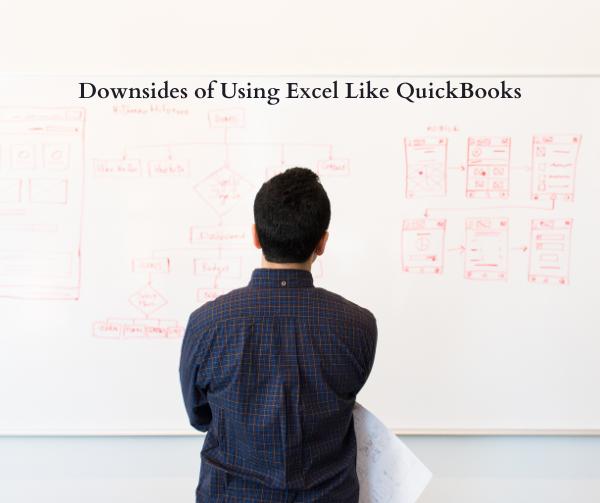
Excel Isn’t Built to Be An Accounting Program
The biggest downside and limitation of using Excel instead of a traditional accounting software platform is that it wasn’t built for this purpose. While excel does work well for creating charts, tables, and graphs, and for running calculations, it does not automatically generate reports, do background calculations, or distribute data intuitively. All of these calculations and functions that come pre-built into programs like Quickbooks and Xero have to be created manually in Excel, and using advanced setup features.
Difficulty Identifying Financial Trends
It can be important for your company to have an audit trail in the current business environment. This task is carried out by contemporary accounting software as one of its primary features. You can generate reports for monthly, quarterly, annual, and custom time periods, cross-check expenses with revenue, filter by client, and so much more.
For Excel, you will have to use pivot tables and manually trigger the software to create these reports that are already built into the core of traditional accounting software.
Audits Will Be a Nightmare
If you’re facing an audit, either from the IRS, investors, or for your own business reasons, you’re offering data that is stored, presented, and calculated outside of the industry standard. This means investor reports or paperwork required for loans and expansion will not be in the expected format CPAs, the IRS, and banks expect.
Any sort of audit will require exhaustive work on your end to help the auditor understand your system.
It’s Less Conducive for Manual Data
Excel data entry by hand can be stressful and occasionally result in serious errors. Since all the sheets are combined by using different formulas, you may never know how one error may result in overall anomalies in the data.
It Offers Limited Encryption
Excel spreadsheets do not have robust encryption or security features. This makes it simple for anyone with improper authorization to view, modify, or even take your work. If you’re including information about your bank accounts and cashflow, or sensitive client information, this could open up major liabilities.
You’ll Need a Backup
Your financial information is at risk, and a file can be much more easily corrupted than in an accounting software system. You’ll always need to keep a backup of your data, which means any time you update a spreadsheet you’ll also have to update your backup.
It’s Exhaustive
Excel’s manual labor requirements occasionally become too exhaustive. Small business owners frequently employ automated software for these reasons. Meanwhile, Quickbooks offers flexibility since it is solely accounting software, and can automate most of your tasks.
It’s Time-Consuming
Every transaction involving your business must be manually entered into your Excel spreadsheet. When you use double-entry bookkeeping techniques, you’ll work twice as hard and run twice as many risks of making mistakes.
It’s Less User-Friendly
Excel may be confusing to the users and this is particularly likely to occur if you are unfamiliar with Excel. If all you want to do is run quick data analysis, Excel’s plenty of features and formulas can be confusing.
It’s Less Secure
While using Excel, the security of your document is still not guaranteed, even if you lock all the crucial cells or your entire file.
Compromised Accessibility
In Excel, it is possible for other users to access your saved workbooks. Once a different user makes changes, it is not always simple to find the edits or deleted content, and you may not even be aware of the fact that this information was changed.
Inconsistent Spreadsheets
Excel increases the likelihood of encountering inconsistent spreadsheets as your small business expands. Knowing the cause of an error and which spreadsheet is correct can be difficult when inconsistencies happen.
What’s the Right for the Businesses?
Since Quickbooks offers consistent accounting data and it is an easy solution for handling large-scale accountings, business owners should consider using Quickbooks over Excel.
Moreover, when you hire a CPA to conduct the audit of your business, it is far easier for him/her to find all of your accounting in one place instead of dealing with messy spreadsheet data.
This offers your CPA a chance to analyze your data in an efficient way, and you may claim tax deductions and credits which can save paying extra money on taxes.
Shift Your Excel Data Over Quickbooks With a CPA’s Assistance
If you are handling your accounting in Excel, we’d suggest you to transfer your data to Quickbooks. However, there’s a reason it usually takes the average person 3-4 attempts to get their data into Quickbooks—the system is setup to run a specific way. Our CPA team can help you get setup with correct data and ensure you are in compliance with all regulations.
There are many instances where the IRS needs to audit your financials, and if your data seems inaccurate, you may get penalized.
To make sure that you are regulatory compliant, it is extremely important to consult with a CPA. Since he/she has spent years dealing with the IRS audits, you may avoid the extra hassle if you are faced with this situation.
